The most common platform easiest to use for embedding video on websites is YouTube’s web player. YouTube has been providing video playback in both HTML5 and Flash since 2015, making it accessible to stream on both PCs and gadgets.
To embed a YouTube video, you must first have a YouTube channel and upload the video onto it. Next, open the video and click on “Share”, then “Embed”.
From there, click “Show More” in order to customize the player if necessary. To prevent visitors from leaving your website and getting distracted from your content, you can turn off “suggested videos” when the video finishes.
Lastly, copy the embed code provided from the site and paste it within your webpage.
How to Embed a YouTube Video on Your Website Click To Tweet

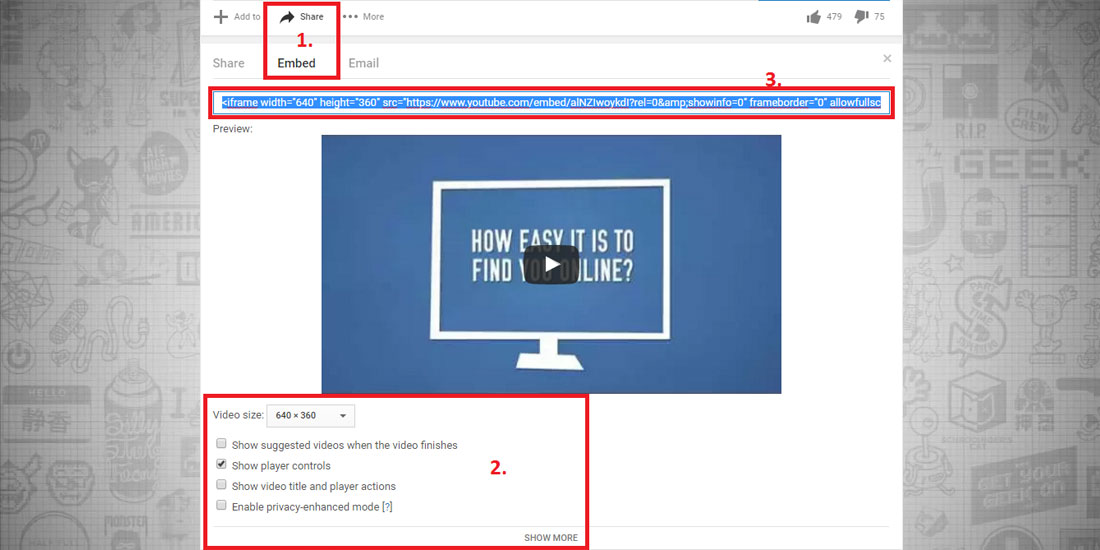
What is the best place to embed a video on a website?
The best place for an embed video would be the homepage. The homepage is the page that gets the most traffic, more traffic means more views!
How does the video help website traffic though?
Great question, Amanda! Please read our article to find out more information about your question http://bit.ly/2vmujov
Hello, the contact form is not accepting my messages.
Who could i get in contact with for a video partner in Seattle/Bellevue?
That would be me, thanks for reaching out. I just responded to your other message on Facebook, I’m looking forward to connecting. (P.S. I just double checked the contact form, it does seem to be loading slowly but it did eventually work ~20 seconds, I’ll troubleshoot it further.)
Great video! How can I ensure that my video effectively drives traffic to my website?
That’s a great question. In order to make sure you are driving traffic to your website, make sure your videos have content relevant to your business and useful to your target audience.