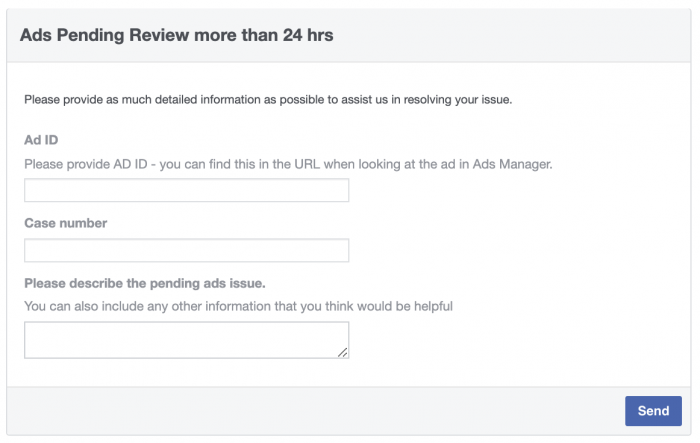So you’ve altered your ad to meet Facebook’s advertising policies and community standards but you still have a Facebook ad stuck in review. Or, maybe your ad already adheres to Facebook’s guidelines, but won’t get approved. Now is the time to try two techniques to get your ad(s) published.
Please Note: Ads that have been stuck in review for more than 24 hours are eligible for manual approval by Facebook support. Making changes to your ad will reset the time elapsed back to zero. If your ad has been stuck in review for over 24 hours, skip to “When All Else Fails”. Otherwise, try the following.
Contents
Troubleshooting a Facebook Ad Stuck In Review
Turn Off And On the Adset
Sometimes fixing the problem is as simple as turning it off and on again. In this case, you want to go into Facebook Ad Manager, select all the ads in your adset, and click pause. Afterwards, click them again and click resume.
Duplicate Your Ads

For this option you want to create a copy of your ad(s) and publish the copies. You may notice some of your ads being approved while others remain stuck in pending review.
When All Else Fails
Contacting Facebook support is the best option to try after 24 hours has passed. You will either get your ad approved or feedback on what you need to change. There are two options of contacting Facebook support: via chat or through a help center form.
Facebook Chat Support
To chat with a Facebook representative, go to the Facebook Business Support page. You will be presented with a menu from Facebook’s Online Help Center. Underneath this menu you will see a section entitled, “Still need help? Contact our support team.” Note that the chat option will only appear when a representative is available. A Facebook representative will be able to directly force review of all ads that have been stuck in review.
Help Center Form
The Help Center form is another way of contacting Facebook support. In order to fill out this form, you will need your Ad ID. You can locate your Ad Id within Facebook Ads Manager. To do so, first select your ad. Next, select the “Custom Columns” dropdown menu and click “Object Names and IDs” to find the Ad ID. The help center form will also ask you for a case number. If you have not contacted Facebook previously about these ads, enter “N/A”. Under notes, enter your Ad Account ID and ask for a review of all your ads.
One Final Note
There is nothing more frustrating than having your Facebook ad stuck in review. Thankfully, the advice provided in this article will help you troubleshoot this issue. Since there is always the possibility of having your ad stuck in review, it is better to start your ad campaign early than wait to the last minute. When all else fails, you can contact Facebook support to have your ads manually approved.
For more Facebook marketing tips, check out these articles.