In 2022, video marketing is used by every successful business looking to promote its content and expand its outreach. Research shows that video accounts for nearly half of all time consumers spend on Facebook. Closed captions and subtitles are crucial for increasing audience engagement on videos and ensuring that your communication messages are received. Facebook video captions are most commonly used to assist those with hearing disabilities, individuals who are distracted and preoccupied with another task, or users who are simply time-strapped! Additionally, these tools are convenient for users who watch videos on the go or those who are in settings in which they can’t unmute audio and use headphones.
Contents
Do Subtitles Actually Matter?
Consumer research proves that subtitles are becoming increasingly important. Many users opt to leave their volume off or (as the newest feature shows) shut it off when they open the app. This is where video subtitles come in.
When you upload a subtitle, Facebook will automatically use them when a video is muted unless a user goes into their settings and opts out.
According to Facebook, including captions in a video increases the chances of viewing by 12%. While this does not sound large, if your videos are getting a lot of views, those lost views can quickly accumulate!

In other words, it is worth your time to place efforts on creating videos built for social media needs by using front-loaded segments and large fonts to grab viewers’ attention.
How to Add and Upload Facebook Video Captions
There are two different ways Facebook users can add captions to videos.
The first method consists of using automated captions.
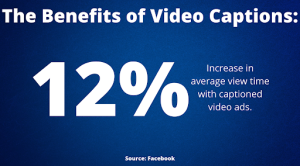
Facebook provides businesses with the option to use their automatically generated captions for video advertisements. Captions on Facebook use voice recognition software to transcribe any detected audio.
Although this option is free and also available on YouTube, it is not guaranteed 100% precision, and automatic subtitle generators are known to incorrectly transcribe text.
Still, plenty of businesses takes advantage of this option as it requires the least amount of work. To learn more about this option, visit Facebook’s Business Center.
The second way you can add captions to Facebook videos is by creating your own closed caption files.
 Creating your own subtitles ensures accuracy and gives you more control over your video content.
Creating your own subtitles ensures accuracy and gives you more control over your video content.
Luckily, there are a variety of video editing software options available to help you create SRT files. The easiest way to do this is through YouTube’s Creator Studio.
This tool allows users to transcribe, auto-sync, and easily export SRT files as well as various other formats. Using the features on YouTube allows for more control over your video at no cost.
Furthermore, YouTube is one of the best video marketing platforms, so small business owners should consider uploading advertisements on YouTube and maximizing their efforts!
Uploading your own subtitles requires you to create a SubRip (.SRT) file. These files tell Facebook when and how long to show any captions.
How to Create an SRT File on YouTube
- Upload a video to your personal YouTube account. Set to Private to avoid discovery.
- Under the Details section of the video upload settings, scroll down to “Language and captions certification.” Select a language and a caption certification under the drop-down menu.

- Click Next and under the “Video elements” tab select add a subtitle.

- “Auto-sync” allows you to type or paste in a full transcript of the video and subtitle timings will be set automatically whereas “Type manually” allows you to type your own CC as you watch the video. Select one option.

- Once the transcription is done, select “done” and allow YouTube to load your captions. After its completion, watch the video to check YouTube’s syncing and adjust timing in the right-hand column to change the timing and replay the impact.
- Once you’re happy with the settings, go back to the subtitles menu and next to “Edit as text” Select “download subtitles” to download the SRT file.

The final step is to visit Facebook and upload the SRT file! Before doing this, make sure you rename your SRT file to follow Facebook’s format. Facebook’s naming convention for SubRip (.srt) files is: filename.[language code]_[country code].srt.
Further Recommendations
Captions are an effective SEO strategy that can increase user accessibility and keep audiences engaged with Facebook videos. Focus your efforts on videos that heavily rely on voice-over instead of graphic content. To further optimize the viewer’s experience, keep the text precise to the audio. Try to limit text to only one or two lines and avoid including any wordy sentences and overwhelming viewers.
Additionally, ensure you target multiple languages by following what Facebook allows. You can upload numerous SRT files to Facebook to cover multiple languages; however, only consider this option if it can add value to what you are presenting and if it makes sense for the audience.
Try to plan ahead for the future and how people might wish to view your content. Make it all count!
Interested in learning how to create amazing Facebook advertisements? Click here!


