When you think of search engines, Google is the first one that comes to mind.
But what people often forget is that YouTube is also a massive search engine. If you are producing video content, utilizing SEO (Search Engine Optimization) on YouTube is a fantastic way to gain more supporters! Some ways to optimize your SEO are auto-suggestions on YouTube, list keywords, Google’s Keyword Planner, Google search media and YouTube trends.
Steps for YouTube Keyword Research:
- Auto-Suggestions on YouTube
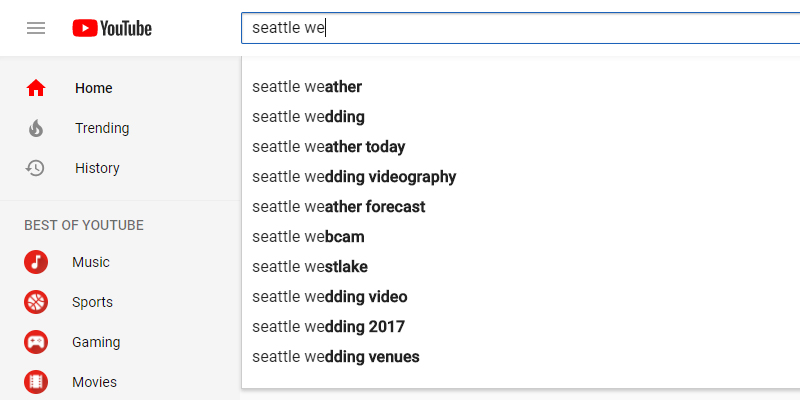
YouTube auto-suggestions are suggestions that the algorithm behind YouTube generates based on what users view. However, you can use it to do some SEO research following this method.
Finding YouTube auto-suggestions is the first step. Search up a topic- for the sake of this example, we’ll say you search for water crisis on YouTube. When you put it into the search bar, pay attention at what suggestions arise.
Next, you play the letter game. Press the spacebar and then cycle through the alphabet. This causes more suggestions related to the original keyword to arise and gives you a list of other relevant keywords.
Now manually cycling through the entire alphabet and writing down every single relevant keyword takes time. This keyword tool can cut that time and make the research less tedious. Make sure it is set to only “Youtube” to avoid confusion. This tool also has some useful keyword ideas in case you’re having trouble on YouTube.
- List Keywords
Create a list of keywords from your website and open up Google Keyword Planner. Add the word ‘video’ and/or ‘videos’ to each keyword on the list, and the planner will list relevant keywords that you can use. To keep better track, Google Spreadsheet or Excel can both be used to compile all the terms found.
 Google Keyword Planner
Google Keyword Planner
Google Keyword Planner is a free program that can streamline the process for you and make it even better. Run your list of keywords through Google Keyword Planner to get an assessment of the search volume for each word. The search volume is how many times a word is used in the search bar, telling you which keywords are popular and which aren’t. This shaves down your list to keywords you know are popular enough to garner attention.
You can also use the Display Planner inside to concentrate your search on ‘videos’. However, this method pulls its video data from several sites, not just YouTube, and should be used alongside the Keyword Planner, not exclusively used.
With the right keywords, your video can appear outside of YouTube on a Google Search. This brings us to an optional, but fantastic, resource:
 Google Search (optional)
Google Search (optional)
This step is optional for those solely focused on YouTube, however if you want your video to appear regularly on Google search, this step is very important.
By this step, you should have a list of keywords listing the terms next to their search volume value. Search each keyword in Google and see if it ranks videos on the first-second page. If it does, write it down- that means there’s potential associating with this keyword and could get your video onto a Google page.
The most popular YouTube video categories that are displayed on Google are:
- How to-/Tutorials/Do it Yourself (DIY)
- Reviews
- Fitness/Sports
- Funny/Cute
- Music/Dance
- Animations
- Documentaries
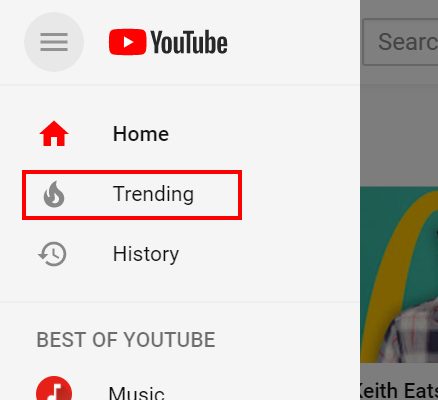 YouTube Trends
YouTube Trends
Trends fluctuate due to culture, society and a multitude of other factors. Google Trends lets you see the amount of times a keyword was searched over time and filters for ‘YouTube Search’ exclusive content.
When the Flint Water Crisis occurred, the term exploded. Keeping track of such trends is helpful in order to benefit from the sudden popularity of some keywords, but it also helps recognize when a sudden peak or valley has nothing to do with you. In the Flint Water Crisis, organizations that fight ‘water crisis’ in Africa didn’t always benefit from this trend. Google Trends helps know when it’s a peak or a valley.
All these steps can help you succeed, but the one that matters most is the step where you decide to pursue this thoroughly! Give our guide a try, search for terms that matter to you and boost your videos with your results. If you want to take it further, categorize your keyword list to group similar terms together. Find what works for you and your organization, and with the knowledge acquired make it better than before!
Good luck! You can do it!
Click here to learn more on how to optimize your videos.
YouTube Keyword Research (5 Tips) Click To Tweet


How much should current topic trends and keywords change the type and amount of content you’re putting out?