Using keywords and meta descriptions in WordPress documents is a simple way to make your website more SEO friendly, which can generate more traffic on your website/webpages.
First a recap, what are keywords and meta descriptions?
Keywords and meta descriptions go hand-in-hand. A keyword tells search engines what a website or online post is about. Meta descriptions just describe what the content/page is about.
For example, if an article is about melting polar ice caps, a keyword would be global warming and a meta description would be a short summary of the article.
Why is it important?
Keywords and meta descriptions are HTML, which is a standardized system which makes up all World Wide Web pages (www.) Both will go in your website’s header, which will help viewers know what your site is about. With the help of SEO plugins, you can optimize your website’s search results by adding them in the admin section of WordPress.
Contents
Yoast SEO Tutorial (updated for 2019):
Learn how to use the amazing Yoast plugin! The Yoast SEO plugin helps optimize your WordPress website for search engines like Google and Bing. You can customize the way your website appears in the SERP (Search Engine Result Pages). Which can increase the organic growth of your website.
How to install Yoast SEO:
(if you are logged into your WordPress website, this link will take you to your Yoast SEO settings)
Plugins > Add New > Search for: Yoast SEO > Install Now
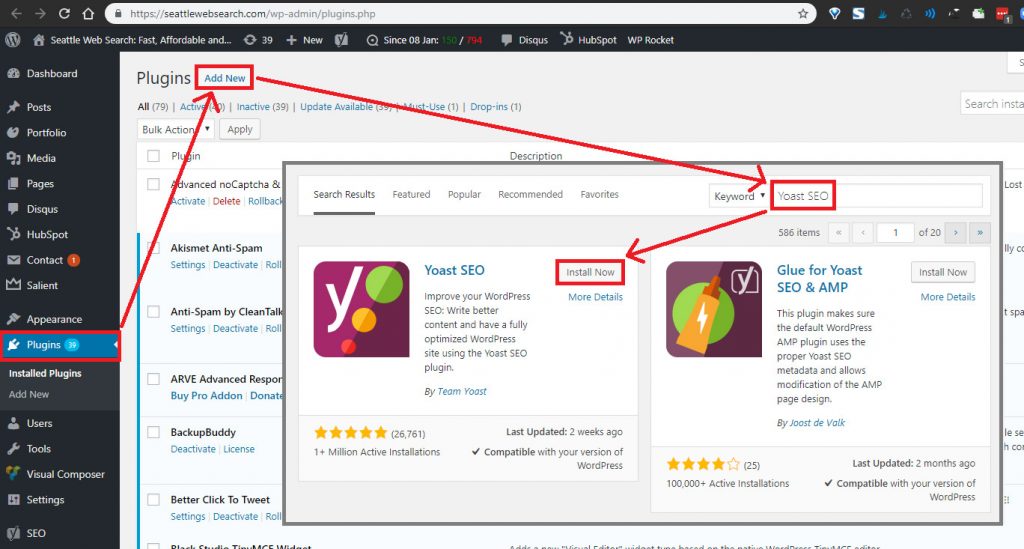
Next, you should verify your website with Bing and Google Webmaster Tools:
You should now have an SEO tab on the left-hand side.
SEO > General > Webmaster Tools
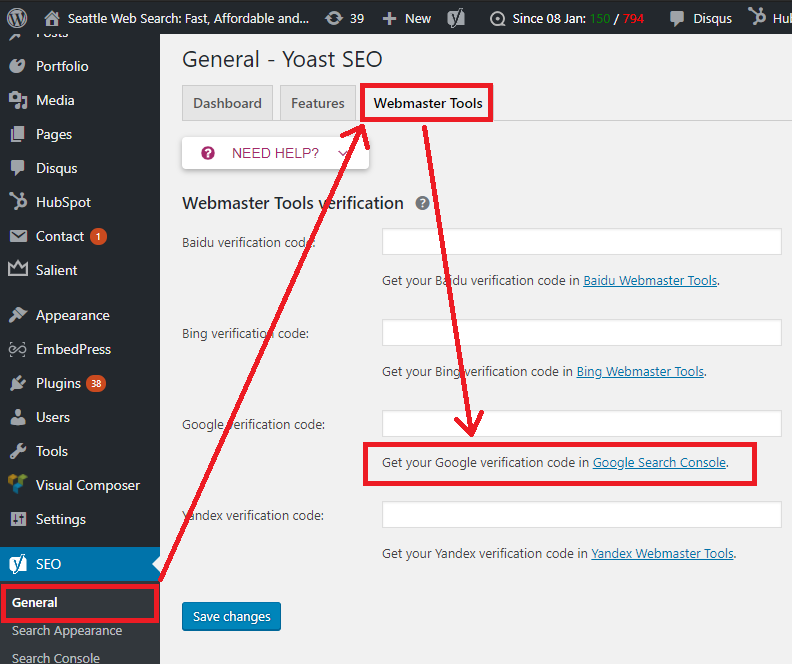
You will now be redirected to Webmaster Central:
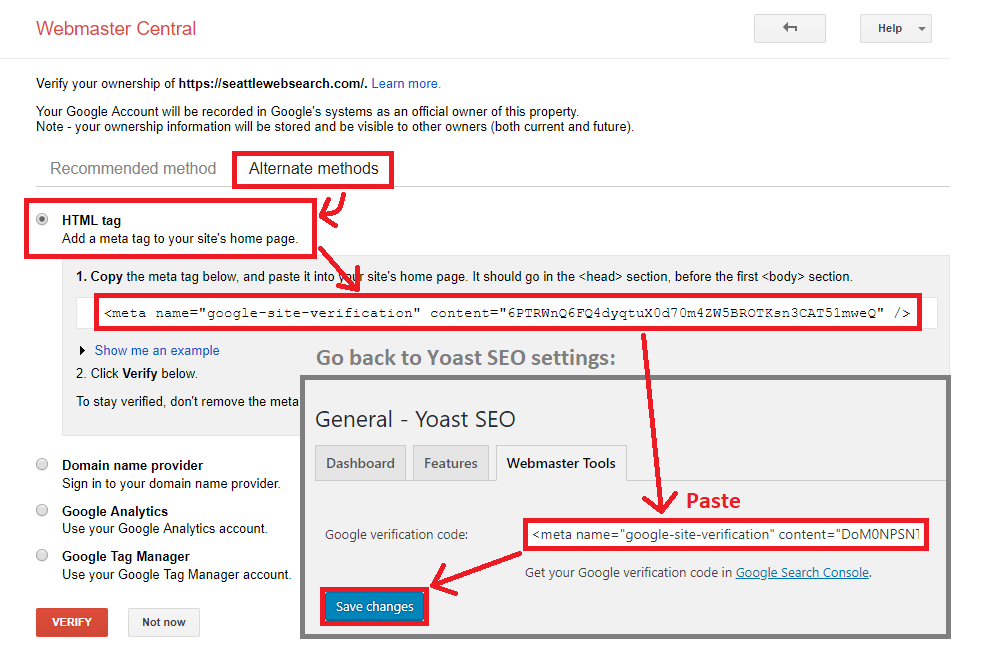
Next, you can add keywords and meta descriptions to your current and future posts and pages:
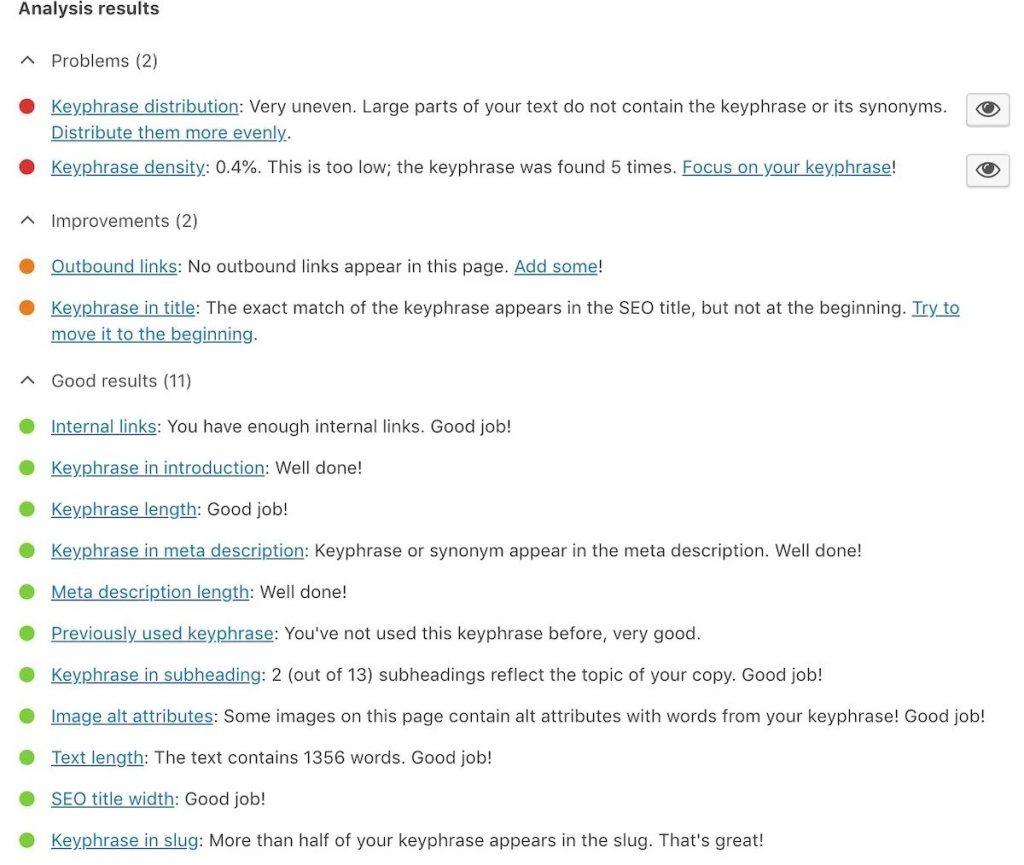
Below the post editor, you’ll find “Yoast SEO” meta box. Here you will find your webpage auto-generated title and meta description.
To customize your webpage title and meta description, click “edit snippet”. It is important to use your main/focus keyword in your title, and some combination of the keywords in the meta description to optimize your website’s SEO.
Don’t forget to double-check your featured image before publishing!
Now that you’ve done it once, you can add focus keywords and customize your title and meta descriptions for all of your pages and posts to make your website more SEO friendly and generate more web traffic! If you have a ton of pages to do, prioritize them by whichever gets the most traffic.
This covers the basics of Yoast SEO. If you want to invest a little time in learning the ins and outs of this plugin. Here are the best places to continue:


