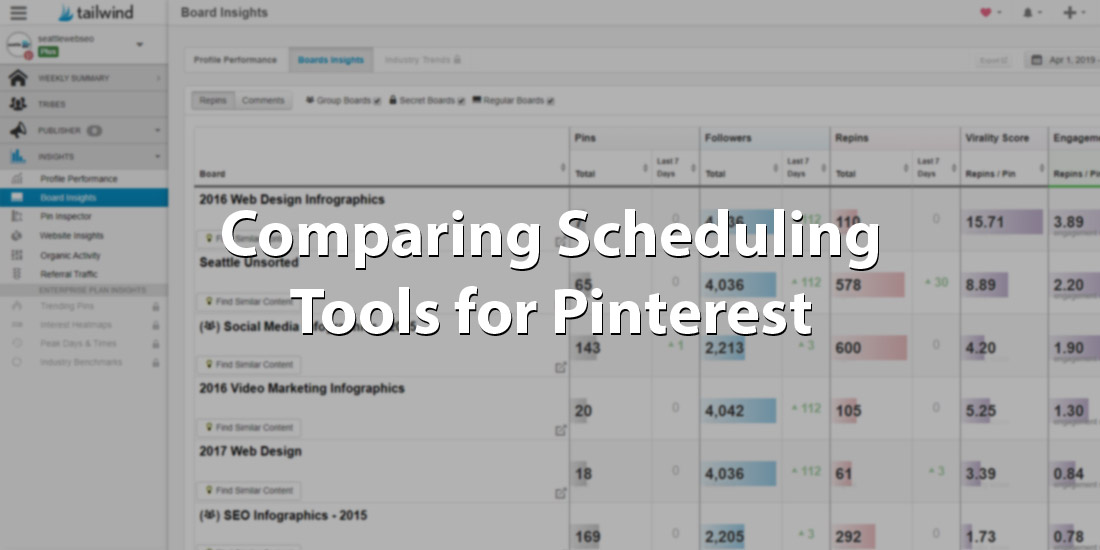To make the most of Pinterest, a user should pin an average of 28 times per day. Users who do so are serious about establishing a presence on Pinterest. You need to pin frequently if you want to stay competitive and get more traffic, exposure, and followers. Manually posting all those pins is a chore, and for the best results, it’s better to post at regular intervals rather than in one big chunk. Luckily, there are tools that can schedule and post pins automatically. Here’s the rundown on some of the best Pinterest scheduling tools out there.
Contents
Tailwind (is only for Pinterest)
Tailwind is one of the strongest Pinterest scheduling tools out there, not only does Tailwind make it easy to schedule pins, but they also provide you with detailed analytics. They’re also offering an app for scheduling posts on Instagram. Tailwind has a browser extension that helps you with uploading images or sharing them from other web pages. Tailwind lets you upload pins straight from your computer, Instagram, or Canva. Other Tailwind features include displaying pins that are relevant to the pins you’re posting, letting you know when you’re posting duplicates, and allowing users to form “tribes” to share relevant interests.
Tailwind provides detailed analytic data, like follower growth and pin performance. This data also tells you when the best times to pin are, and lets you automatically schedule pins for those times. Tailwind can also be linked to your Google Analytics account.
Tailwind provides a free trial that covers your first 100 pins. The basic Tailwind plan is $14.99 a month, or $9.99 a month for a whole year, this includes unlimited pins and 4 months free ($119.88). Their more advanced plans are custom priced and require a personal demo.
We’ll be focusing quite a few of our future blog posts on Tailwind since Pinterest has become a central piece to greasing the wheels between our other SEO strategies. This is due to the fact that Pinterest is not owned by Google or Facebook and thus provides a bridge between the platforms. Pinterest is also known as the second highest referrer of traffic from social media, with 7.53%. For us, Pinterest is the highest referrer by far.
Viraltag for Pinterest
Unlike Tailwind or Buffer, Viraltag is not an official Pinterest partner; it’s more of an overall visual marketing tool. Viraltag lets you schedule posts on Pinterest, Instagram, Tumblr, Linkedin, Twitter, and Facebook. This tool is only for image posts, not text or links. Using Viraltag, you can import images from Facebook, Instagram, Google Drive, Flickr, and Dropbox. You can also set things up so that when there’s a gap in your posting schedule, content can be automatically get added to the queue. Viraltag also provides analytics, though not as detailed as Tailwind. It’s best paired with another scheduling tool to post non-image content.
Viraltag provides a free trial; the basic plan costs $29 per month or $24 per month for a year. The advanced plan is $249 or more per month.
Viraltag is the tool on the list that I probably have the least experience with so if someone wants to let me know pros and cons I’ve missed, I’m sure there is much more to add.
Hootsuite
Hootsuite isn’t a direct scheduling tool, but rather an add-on to Tailwind. It allows you to better organize your Tailwind schedule. It also provides more detailed analytics, for instance, it shows you how many times other users have pinned your pin.
Hootsuite provides a free trial, the basic plan costs $14.99 per month, $9.99 per month for a year, while the advanced plan is customizable.
Hootsuite Analytics unfortunately only works for Twitter, Facebook, and Instagram. So even if you add your LinkedIn, Pinterest or YouTube accounts, you can’t see reports for those channels.
Overtime Hootsuite keeps getting significantly more expensive compared to the other tools on this list, so they are not future friendly in my opinion.
Buffer for Pinterest
Buffer is a general social media scheduling tool; it’s not specifically formatted for Pinterest. Buffer also has issues with posting images larger than 600×900. But Buffer is an easy tool to use for all your social media accounts. Buffer provides a free trial, the basic plan costs $15 per month, or $144 per year.
Buffer was the tool that first made queuing posts popular. For each of your networks you can choose the same times per day, or you can choose a different schedule for weekdays and the weekend, or even a different schedule every day.
However, you don’t have the option to repeat or loop your content so there’s no recycling evergreen content. This is one of the reasons I prefer Tailwind for Pinterest.
Once your queue or reservoir is empty, that’s it. You’ll need to keep on adding posts to keep things topped up. Also, no categories for different types of content with different schedules.
And finally, I am not a fan of the new UI. You no longer can see Analytics without paying for business and in general, it seems to offer less (or hide more) than it did before. But this seems to be a common theme right now (hint: Google Keyword Planner; please Google please do not permanently force the new UI on the public, the exports are different, so all my excel macros will have to be redone and overall I really don’t like the new design).
Pinterest Scheduling Tools Conclusion
Each one of these tools deserves a dedicated blog post to go over the pros and cons, but this is a good place to start because if I had to choose one tool to pay for Pinterest today it would be no question Tailwind. Since Pinterest has become a consistent piece to our SEO strategies we will be deep diving into the world of Pinterest SEO for quite a while. If there is a specific topic you’d like us to cover please let us know in the comments, right now we are trying to prioritize which subjects to start with and how we will map out the series.