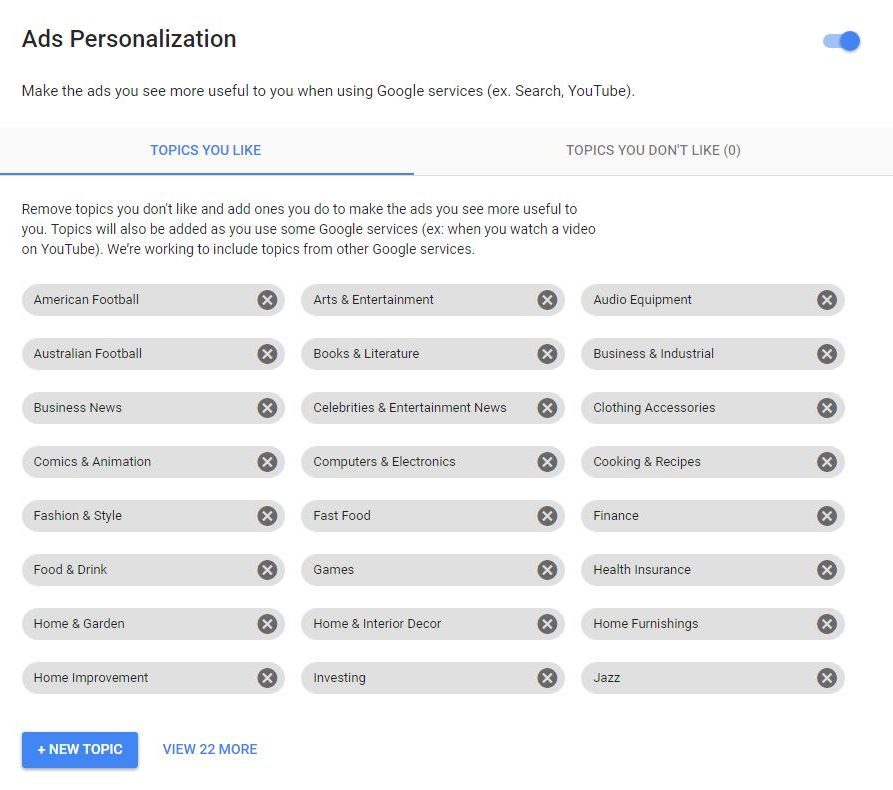Have you ever gotten a notification on your phone telling you how long it will take you to get to a certain place? When Google learns your daily routine, it likes to notify you with little reminders. For example, if you always look up the directions to the nearest Starbucks around 9:00 every morning, then before you know it, you won’t need to go into the Maps app and search for the directions because Google will just send you a notification instead.
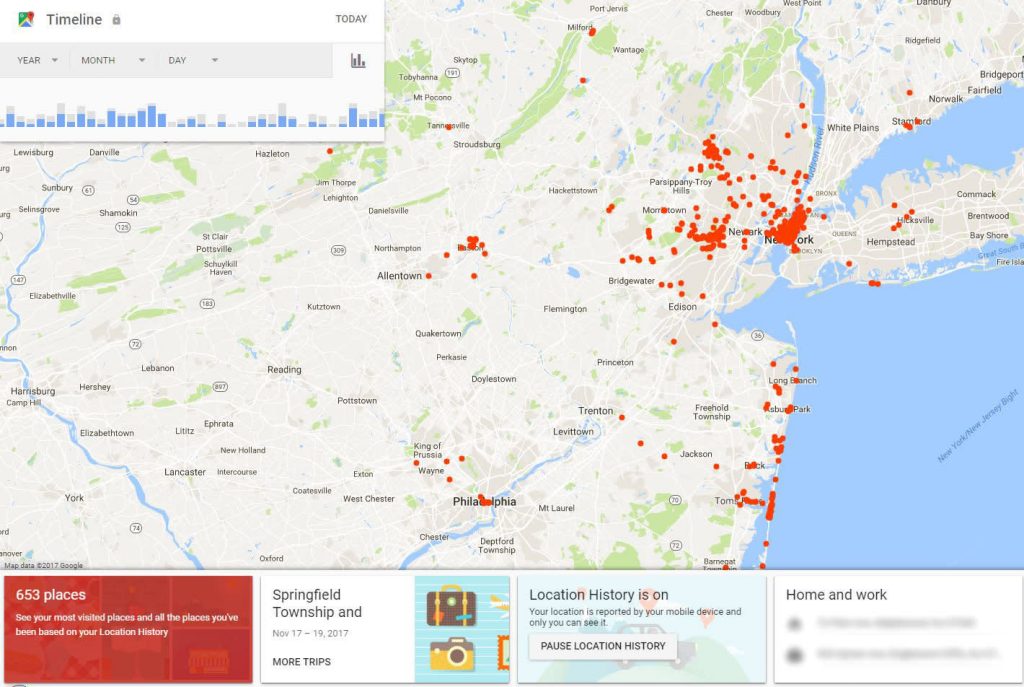
For some, this is exciting! It means that your daily routine is becoming easier, and that can leave some people with a sense of motivation and stability. For others, getting a notification from Google might seem downright creepy. For years now, Google has been tracking your searches and at this point, it probably knows a ton about you; however, if you don’t want Google to know where you are going, then read this article.
Contents
So, how does Google do it?
How is it that Google tracks you? Your profile is the answer to everything; Google tracks us with your searches and questions.
When you search something into Google, it logs what you look for and adds the information to your personal profile. After years and years of using Google, it probably knows you better than you know yourself.
Information collected as Google tracks us
After years of tracking you, Google knows the following information:
- Your age
- Income
- Gender
- Parental status
- Relationship status
- Browsing history
- The device(s) you Google from
- Your location
- The age of your children
- How well you did in high school
- The degree you have
- The time of day you use Google
- The language you speak
- Any major life events
- Your homeownership status
- Your mobile carrier
- The exact words you search
- The types of websites you visit
- The products you buy (and the ones you almost bought but didn’t)
- Your Wi-Fi type
- How close the nearest cell tower is to you
- Your history or app installation
- The amount of time you spend on certain apps
- Your operating system
- The contents of your email
- The time you spend on certain websites
- Whether you’re moving (in a car or to a new town)
In addition to these attributes, Google also has the following in your personal profile:
- Your voice search history
- Ads you’ve ever seen or clicked on
- Places you’ve visited in the last year
- Images you’ve ever saved
How to prevent Google from tracking more information
Since Google works with other websites (i.e. YouTube) to gain information about you, how is it possible to limit what they know? Here are a few things you can do:
- Change your browser to Firefox or Safari, or you can even use Google Chrome in the private browsing mode
- Use Google without signing in under your Google account
- Clear your Google search history (Note: Clearing it means they won’t use it in your personal profile. However, clearing your search history does not mean that it’ll be deleted forever.)
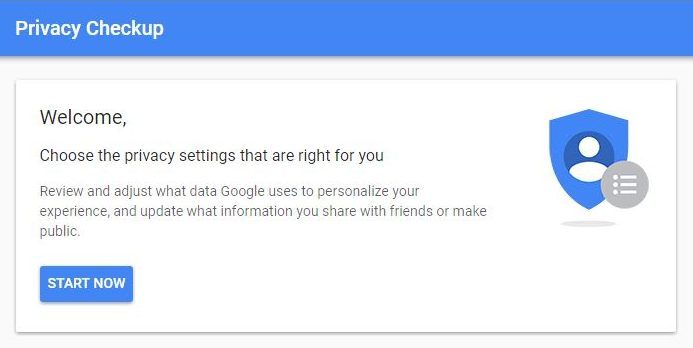
Want to limit what Google can find and share about you beyond the links provided above? Be sure to use its Privacy Checkup tool. You can also visit the Activity page and toggle everything off so that Google stops checking in on your location, device information, web & app activity, voice & audio activity, YouTube Search and Watch history, and more. - Clear your YouTube search history
Google keeps tabs on your YouTube Search and YouTube Watch History. You can see exactly what Google knows you’ve watched or searched for on YouTube by clicking either of those links.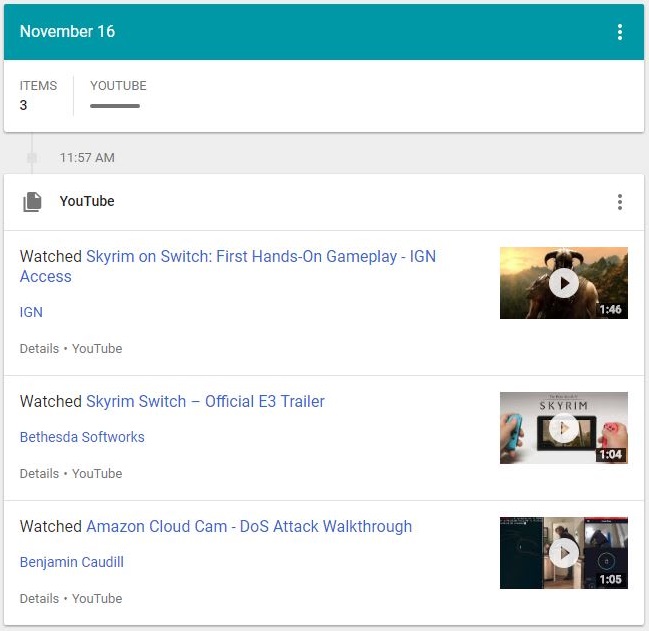
To its credit, Google doesn’t shy away from letting users know what data it collects and why. Its “Your Data” privacy page explains that it tracks things you create, such as emails, contacts you add, calendar events, and photos you upload.
Google says it does this to “make [its] services work better for you,” which is true: If you block everything, you also block Google’s ability to show you more content it thinks you’ll like. Google promises that it doesn’t sell your data, but rather uses your information to “make ads relevant” while you’re browsing the web. It says it doesn’t hand over any of this information to advertisers, but ultimately, it does. Google will work with advertisers to appeal more to your interests.
How can you use Google to your advantage while online marketing?
Although Google knows all this information about you, you can still use Google to your advantage. Like Google, you could target a specific audience using ads. You can target your specific audience by tracking their interests. Facebook, for instance, does this all the time. According to an article on how to create the best Facebook ads for your business, you can target a specific audience with Facebook Ads. Another thing that is helpful about Google tracking your information is the fact that Google uses your searches to give you suggestions. Google suggests other related topics using FAQs. If you want more information on FAQs and how it’ll help your business, check out this article on how to Make the Most out of Your FAQ Page With SEO-Friendly Content.
Google is one of the most used and effective tools; however as helpful as it is, Google stretches your privacy. Google tracks every search and even listens to your conversations. If you want to limit the number of things Google knows, or know more about how Google tracks our information, use these tips and suggestions.