In our previous article, we examined retargeting ads, the types of retargeting ads, and the benefits of retargeting. In this article, we will cover how to set up a retargeting campaign on Facebook and four different strategies to make your retargeting campaign a success.
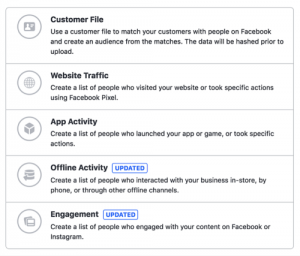
Contents
Setting Up Your Facebook Pixel
The first step to retargeting on Facebook is to install the Facebook Pixel on your website. The Pixel is a piece of code that enables you to measure, optimize, and build audiences for your ad campaigns. Without the Pixel, you won’t be able to track who’s visited your website and the actions they took.
The next step is to create a Custom Audience with the Facebook Pixel. You can create Custom Audiences for various behaviors such as Website Traffic, Customer File, App Activity, and Offline Activity. Website Traffic targets users who have visited specific pages of your website. Customer File retargets customers using data previously collected. This includes information such as names, email addresses, cell phone numbers, etc.
Including the Facebook Pixel into your app allows you to track app launches, recent purchases, and other in-app events. Offline activity retargets people who are engaging with your business offline.
Creating Your Retargeting Campaign
After creating your custom audience, the next step is to create your retargeting campaign. This involves determining your campaign’s objective. Two of the most common goals for Facebook retargeting campaigns are traffic and conversion. A traffic campaign encourages viewers to return to your website while conversion campaigns encourage customers to make a purchase.
Now that you’ve decided on your campaign’s objective, it’s time to select your target audience. This target audience will come from the custom audience(s) you created earlier. Please note: When you’re targeting custom audiences on Facebook, you might have people that fall into two audiences. This is problematic because you’re paying to target the same person twice. You can resolve this by excluding custom audiences that might overlap with the group you’re retargeting.
Once you have selected a target audience, it’s time to choose where your ads will be shown. It recommended that you allow Facebook to decide where your ad(s) will appear. This is because Facebook knows where your ad(s) will best meet your campaign objective.
The last two steps to retargeting on Facebook are to set a budget and to create your ad(s). When selecting your campaign budget, you can choose from either a lifetime or a daily amount. How much money you should spend on your retargeting ad(s) will vary. Most businesses spend around $30 to$50 per month on Facebook retargeting ads. The best strategy is to start with a small budget and increase it over time.
Creating your ad(s) involves selecting an ad format, creating a visual, and writing your ad copy. When you’re finished, click the confirm button. After your ad is reviewed it will begin to be shown to your target audience. Need more advice on creating your ad? Click here for 8 digital advertising tips and tricks.

Examples of Retargeting Strategies
Now that you understand how to retarget on Facebook, we will look at four different retargeting strategies. These strategies will serve as models for you as you develop your retargeting ad(s).
The first strategy is urgency retargeting. Urgency retargeting ads target people who have visited specific pages on your website. These ads are reminders that time is running out to take action. An example of an urgency retargeting ad would be an ad for an airline company urging viewers to book a flight before it is too late.
The second strategy is dynamic retargeting. Dynamic retargeting uses Facebook Ad Manager’s Dynamic ads feature. This allows your Facebook Pixel to track which products customers are looking at and display them again if they leave without making a purchase.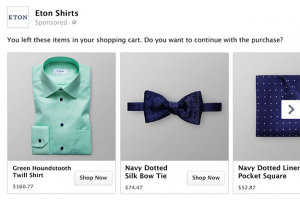
The third strategy is discount offer retargeting. Similar to dynamic retargeting, discount offer retargeting seeks to convert customers who abandon their carts. One reason customers abandon their carts is because of extra fees at checkout. A solution to this is to offer discounts in your retargeting ads. Make sure to exclude people who have already completed a purchase.

The fourth strategy is chatbot retargeting. A chatbot is a program capable of talking to customers, responding to questions, and providing suggestions. In order to work, a chatbot must be connected to Facebook Messenger. The chatbot will display an ad in the user’s News Feed encouraging them to open a chat with your page.
In Conclusion
Facebook retargeting ads are one of the cheapest and efficient ways to boost your business. For as little as $0.25 you can reach 1,000 impressions. By using the retargeting strategies discussed in this article, you can convert 70% of your customers that abandon their carts. Remember to use Facebook Pixel to create custom audiences for your advertising campaign(s). If necessary, exclude certain audiences to avoid overlap.


