Is your Facebook ad in review? Have you waited days for Facebook to approve your ad to no avail? You may be wondering, “How long does this process take?” On average, most ads are approved within 30 minutes. However, it can take anywhere from five minutes to two days for Facebook to approve an ad. Usually, wait times longer than 24 hours are a sure sign your ad has become stuck in review.

Every ad published on Facebook goes through a review process before appearing on the site. The review process is a combination of computer and human approval. An algorithm checks the ad and automatically approves or rejects it. If there is any uncertainty, the ad is queued for manual approval. In this article, we will examine why ads go into review.
Contents
Why Is My Facebook Ad In Review?

Understanding Facebook’s ad policy and community standards reduces the chances of your ad being rejected or ending up in manual review. Since prohibited content is outlined in the above links, this article will focus on practices that may disqualify your ad.
Advertising Restricted Content
Certain subjects require prior consent from Facebook. These subjects are adult products, alcohol, dating ads, gambling, and pharmaceuticals. Additionally, advertisers need to consider local laws when targeting an audience. For example, the drinking age varies from country to country. Targeting an older demographic may speed up the review process. The best option when advertising restricted content is to avoid controversial messages. Instead, advertise a discount or a wide variety of choices.
Committing Fraud
Facebook does not allow advertisements that mislead users. This includes phony discounts, fake links, or false advertisements. If you advertise a discount on your product or service, that same deal must appear on your landing page. Facebook will check your ad and link for consistency. Your ad cannot resemble site features such as a play button or download link. Lastly, you cannot advertise one product and deliver another.
Bad Grammar and Design
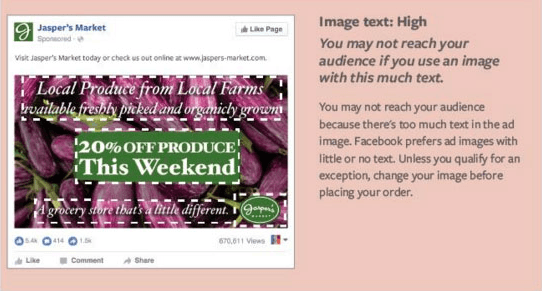
Bad grammar in your ad can result in Facebook rejecting it. Similarly, Facebook prohibits the use of symbols in place of profanity. Be sure to spellcheck your ad before submitting them. Grammar programs, such as Grammarly, can assist you with this task.
In addition to grammar, Facebook has rules about how much text can appear in an ad. Originally, if more than 20% of an ad was text, the ad would be rejected. While Facebook is now more lenient, you should still limit how much text appears in your ad. Facebook provides a tool for determining how much text appears in your ad.
In Conclusion
Keep these conditions in mind when creating your ad. By doing so, you will minimize the chances of your ad being rejected or ending up in manual review. If you still encounter problems with your ad, our next article will cover how to fix a Facebook ad stuck in review. For more on Facebook retargeting ads, check out this article.


