It can feel like a pain to pause your work and complete yet another update. If you’ve customized your themes or plugins, you may avoid WordPress updates to keep from losing changes. But in fact, updates are an indispensable part of basic website functions and your success with search engines.
Contents
User Experience Affects Your SEO
WordPress updates have an immediate impact on core web vitals like speed and organization. These factors can mean the difference between your website gaining a regular visitor or losing them after one click. The financial impact of website speed is so great that you can lose as much as 7% of your conversions with just a 1 second loading delay. Updates ensure that your website’s delays stay at a minimum. If you are curious about how to check your website speed, we recommend a few tools for testing it here.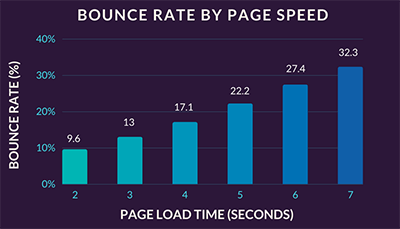 User experience is an even more pronounced factor in SEO now that Google uses it to rank search results. Google introduced three major parameters for its rankings: render time, time taken to interact with a site, and how much a page shifts when viewed. Regardless of the features you may fear losing if you update, the SEO advantages are clear. Since updates serve to improve user experience, they offer an immediate improvement to your visibility.
User experience is an even more pronounced factor in SEO now that Google uses it to rank search results. Google introduced three major parameters for its rankings: render time, time taken to interact with a site, and how much a page shifts when viewed. Regardless of the features you may fear losing if you update, the SEO advantages are clear. Since updates serve to improve user experience, they offer an immediate improvement to your visibility.
Ensure Website Safety with Regular Updates
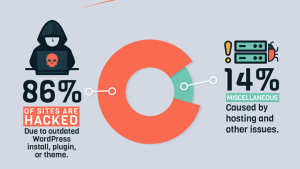 Another critical feature of WordPress updates is the protection they provide against errors and security threats. WordPress has public forums addressing site issues, which empower you to evaluate website safety at any time. Unlike private web hosts, the platform discloses site issues as they occur. This enables you to respond more quickly and have an understanding of the problems that influence updates. Having this information encourages you to maintain your site more proactively.
Another critical feature of WordPress updates is the protection they provide against errors and security threats. WordPress has public forums addressing site issues, which empower you to evaluate website safety at any time. Unlike private web hosts, the platform discloses site issues as they occur. This enables you to respond more quickly and have an understanding of the problems that influence updates. Having this information encourages you to maintain your site more proactively.
At the same time, hackers also follow these forums, making it even more crucial to have the most current version. As the forums make it easier to find older versions’ weaknesses, failing to update can draw more attention to your site.
WordPress Updates Promote Compatibility
Beyond the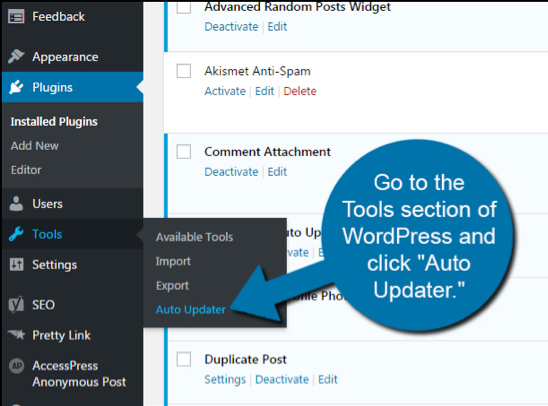 need to keep up with core WordPress updates, maintaining current themes and plugins is also necessary for proper functioning. With tools like the Auto Updater for plugins, you can more easily maintain your site. Although it’s tempting to keep out-of-date-features while upgrading others, the consequence is incompatibility between updated and older components.
need to keep up with core WordPress updates, maintaining current themes and plugins is also necessary for proper functioning. With tools like the Auto Updater for plugins, you can more easily maintain your site. Although it’s tempting to keep out-of-date-features while upgrading others, the consequence is incompatibility between updated and older components.
Incompatibility hurts website safety and also leads to broken code, which is often the root problem when your website is not loading. In other words, your plugins, core files, and your themes are like domino pieces. Unless they are all updated, each part can compromise the rest of the site’s ability to function.
Save Customizations When You Update
Staying up to date also doesn’t have to come at the cost of deleting changes from a previous version of your web host. While some users are unsure of how to update a theme without losing customizations, there are readily available ways to do so. Since manual customizations are more likely to be lost, it is best to save all code changes to your database or work within a page builder.
Conclusion
When it comes down to it, the business and security benefits of WordPress updates are well worth the temporary inconveniences. Through staying ahead in maintaining your site, you avoid sacrifices further down the road in reaction to malware and dysfunction, unsaved changes, or poor user experience. In the long run, website updates will empower your business by streamlining your growth and protecting your site.


