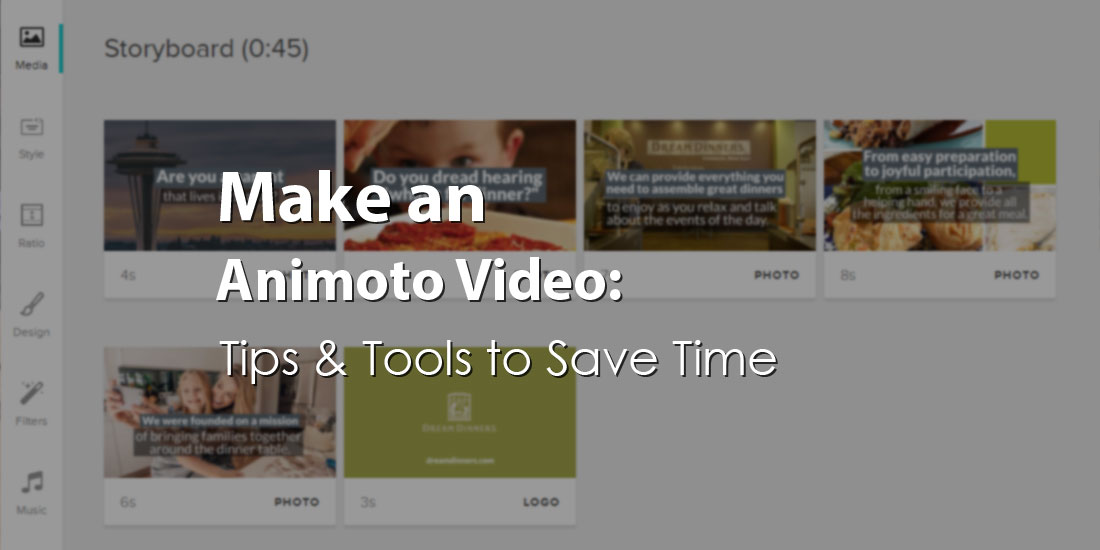Contents
How to make business videos in less than 1 hour!
- Sign up for Animoto.com (1 month free discount link!)
- Make a video
- Upload some photos or video.
- Don’t have photos, try pablo.buffer.com
- Don’t have video, try:
pixabay.com/videos
stock.adobe.com/video
videoblocks.com/videos/footage
videvo.net
videezy.com
videos.pexels.com
- Copy some text from your website / create a video script from 3 questions:
Who, What, Why
- Upload some photos or video.
Examples
#1 – exactelectric.com
Who am I: seattle electrician
Who am I targeting: home owners
What am I offering: recessed lighting
Why should home owners care: save energy, interior design
#2 – westsidebaby.org
Who am I: seattle nonprofit
Who am I targeting: low-income families and parents
What am I offering: collect, inspect, distribute free diapers, clothing, cribs and safety gear for babies and children
Why should parents care: want to help others, set a good example, clean out the pantry
#3 – dreamdinners.com
Who am I: seattle food store / online service
Who am I targeting: parents and families
What am I offering: solve dinner time challenges
Why should parents care: share more moments, less dinnertime stress, eat healthier
What do you do with your new video?
- Create a YouTube business page channel
- Embed a YouTube video on your website
- Make a YouTube url that auto subscribes to your channel
- Ask for comments on your new video
- Upload and share your video to Facebook
(We recommend to wait a day or more after uploading to YouTube first, or upload a shorter version with a call to action at the end to the full version on YouTube) - Run some YouTube ads:
We have a series of Google Grant webinars that go over the basics of Google AdWords
We are also working on a blog post and video with a tutorial on YouTube ads specifically, sign up for our newsletter for updates or follow us Facebook - Sign up for our newsletter for more tips!