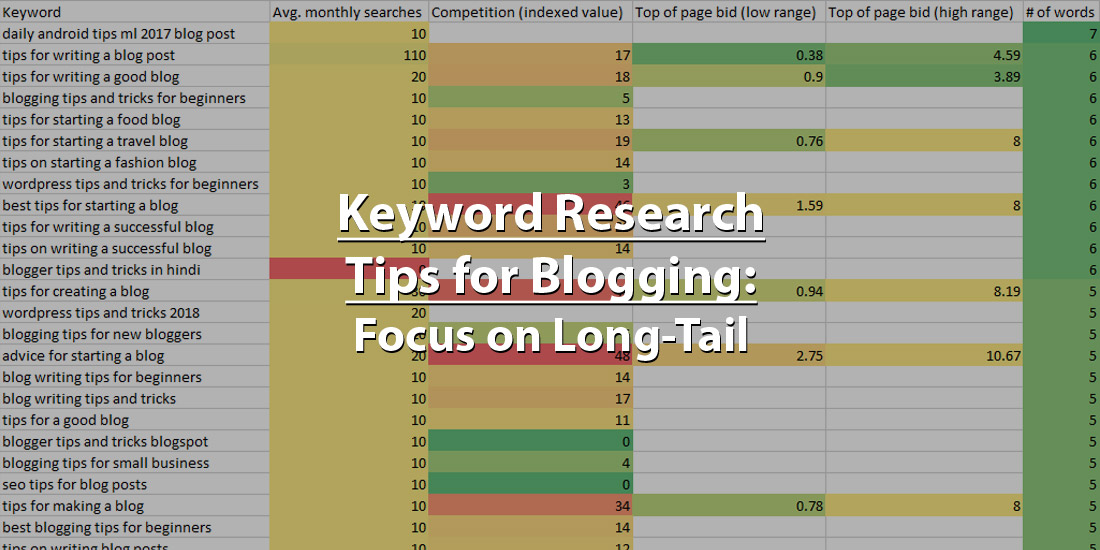Contents
Focus on 1 or 2 long-tail keywords that match up your ideal reader’s intent
Focusing on long-tail keywords is a great SEO tactic. Long-tail keywords are keywords or key phrases that are more specific – and usually longer – than more commonly searched for keywords. Long-tail keywords get less search traffic, but will usually have a higher conversion value, as they are more specific.
Long-tail keywords focus more on a niche.
You can target more than one keyword in a singular blog post, but we don’t recommend doing this off the bat, it’s a lot easier to learn on-page optimization when you are only thinking about one keyword group.
Long-tail keywords are often questions based and keep your post focused on the particular needs and goals of your audience. Visitors searching specific long-tail keywords are more likely to read the whole post and seek even more information from you. This reduces your bounce rate, increasing your time on page, and in general keeps visitors on your website longer. In summary, long-tail keywords are much more likely to convert and get short term results.
When optimizing your blog posts for keywords, you should not think about using the keywords as much as possible. Rather, use keywords strategically. Overusing keywords hurts your SEO because search engines consider this keyword stuffing, or including keywords just to make the algorithm happy. Doing so may help you in the short term to get people to your website, but it will hurt you in the long-term because they are more likely to not stick around.
SEO is a process, first, you build your traffic, and then you have to convert your visitors into sales/customers. You can’t convert traffic if you don’t have it. While talking about SEO strategies you will often hear us say traffic is easy, conversions are hard. So don’t take any opportunity to make the 2nd stage any harder.
Use keywords in your content that’s natural. Don’t force your keywords into the post, because your readers will be able to tell. Focus on catering to the intent of your readers, this will help you with conversions/getting results.
Include the keywords in specific sections of your blog post
There are four places where you should try to include your keywords: title tag, headers and body, URL, and the meta description.
i. Title Tag
The title of your blog post will be your reader’s and Google’s first step in determining the relevancy of your content. Google refers to this as the “title tag” in a search result.
It’s important to include the keyword within the first 60 characters of your title. Around that mark is approximately where Google cuts off titles in the search engine results pages (SERP). Google recently increased the pixel width for search results from 500 to 600 which translates to about 60 characters.
If you have a long title tag or headline, try to fit the keyword into the beginning of the title. A long title may be cut off in SERPs towards the end, which could take a toll on your posts perceived relevancy.
ii. Headers and Body
Incorporate your keyword naturally throughout the body of your blog post and in the headers. It’s important to make sure your keywords are incorporated naturally, and to not overstuff your post with your keyword. That way it doesn’t get penalized.
When writing a post, focus on what is important to your audience and incorporate the keyword from there. By focusing on what your readers need, keywords will naturally fall into place and your post is optimized without any meticulous and over-strategic planning.
iii. URL
Search engines look at your URL to determine what your blog post is about. You have a big opportunity to optimize your URLs for every post you publish. That means you should make sure you incorporate one or two keywords in it.
iv. Meta Description
A meta description is the text that appears in SERPs (Search Engine Results Page) that lets readers know what the link is about. The meta description gives search engines and readers more info about your blog post’s content besides the title.
Optimizing the Meta Description
The meta description is much less important to the algorithm compared to the title, making it’s purpose more for humans than the search engine. Cramming keywords into the meta description won’t be as helpful as being reader-friendly convinces the search engine user to click through to your website.
The meta description length is between 120 – 158 characters, up to 920 pixels.
It is not always guaranteed that your meta description is always pulled into SERPs like it used to be pulled into. Depending on what keywords are driving traffic to the page/post, Google might pull in other parts.
While you may not have complete control over what appears in the meta description, you should still continue to optimize the meta description so that you have the highest chance of getting people to click through Google search results to your website.
Don’t overuse focus keywords
Focus keywords are a part of Yoast SEO. WordPress’s most popular SEO plugin. If you don’t know about Yoast SEO yet and have a WordPress website click here for the basics on how to install and use.
The focus keyword is a field where you can insert a keyword or phrase. Once the keyword or phrase has been added, the plugin evaluates the page or post—including the SEO title, H1 tag, body copy, and other elements—to let you know how well you’ve optimized for your keyword or phrase.
However, overusing them can do severe damage, you may get penalized for having duplicate content by search engines. This is something Yoast SEO will warn you about if you use the same focus keyword in multiple pages/posts.
Go back and choose the topic tags that aren’t identical to each other, but are still relevant to your content.
Use Google’s Search Console for keyword research
Google’s Search Console is free and contains a Search Analytics Report section that helps you analyze clicks from Google Search and helps determine which keywords people are using to find your content. We covered the basics on how to use Google Search Console in an earlier blog post of ours.
A lot of content creators and markets struggle to do keyword research and optimize their posts for search engines because they don’t see the immediate benefit. It’s important to remember you won’t start ranking immediately after optimizing a single blog post (SEO is usually a long term process) and it will take time before you can build credibility with the search engines. If you publish your posts frequently and consistently, making sure to optimize them for search and maintaining an intent-based reader experience you will see the long-term benefit from this consistency build up. We’ll explain this with examples in some future blog posts.
Use Topic Clusters: The next evolution of keyword research/strategy
Most blogs are structured to allow bloggers and SEOs have created individual posts that rank for specific keywords. It creates a disorganized, sometimes difficult for the user to find the information that they need. It can also result in your own URLs competing against each other in search engine rankings if you create multiple posts about similar topics.
Using the topic cluster model is the best way to rank higher in search engines and to answer the new questions that people are asking. The topic cluster model is when you choose the broad topics you want to rank and then create content based on specific keywords that are relevant to that topic and that are all linked to each other so that you create broad search engine authority. This is essentially what a blogging strategy should evolve into in the long term.
Google’s algorithm makes things more complicated because it gives personalized results depending on who is searching. Things like your location, whether people have engaged with you on social media, backlinks, internet browsing history, etc; can push you higher or lower in the search results for every individual search engine user. This means you should have a strategy to use this “algorithm layering (ie. personalized results) to your advantage, topic clusters are one of the ways you can use “algorithm layering” to your advantage.
This video from Hubspot is a great introduction on Topic Clusters:
This is the blogging keyword research tip we get the most questions about, probably because it’s the most complicated and newest keyword strategy on this list.