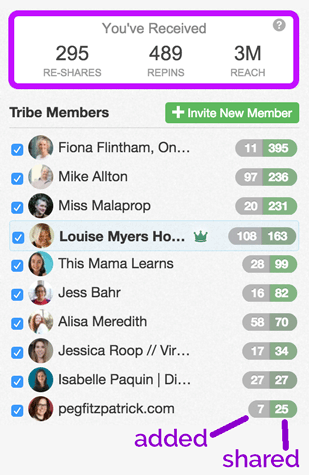Recently, Pinterest has grown to become the 3rd largest social media platform in the US. Nevertheless, it still has a widely untapped consumer base for marketers, which makes it an SEO gold mine. And while Facebook and Instagram are full of selfies, “stories”, and influencers, Pinterest provides a welcome respite, boasting tons of unique features. On top of that, if you have Tailwind for Pinterest, you can achieve massive growth with barely any effort. Tailwind is a social media scheduling platform that can be used for Pinterest and Instagram but is most popular among pinners.
One major reason for this is that because they’re a verified Pinterest partner, users know all of their tools and features are in line with Pinterest policies. Plus, the app offers a plethora of tools to schedule posts, measure growth and analytics, and connect you to like-minded users, all of which make managing your Pinterest campaign infinitely easier. Not to mention the fact that taking advantage of their automated scheduling tool can save you hours of time spent online each month while massively growing your reach.
If you haven’t already begun your Pinterest advertising campaign, check out our article on the benefits of Pinterest for Business Accounts and get started now. One of the most important steps before automating with Tailwind is making sure that your account is already SEO optimized. This means that you’re doing your keyword research, including keywords in board names, hashtags, descriptions, etc.
If you’ve already set up your account, get the most out of the Tailwind platform by downloading the browser extension. Once you’ve done that, you can begin to explore all of the insanely helpful tools the platform has to offer.
Contents
Getting Started and Choosing the Best Plan for Your Campaign
When creating a Tailwind account, you’ll need to add your Pinterest account and authorize its use on Tailwind. As it’s an affiliated partner, you don’t even need to input your Pinterest login credentials on Tailwind’s site.
After connecting your account, go back to the main screen and you’ll see a box on the side telling you to complete setting up your account. While the suggestions given are purely optional, such as adding a description to each pin, each one is intended to help you perfect your account so you can get the most out of your campaign.
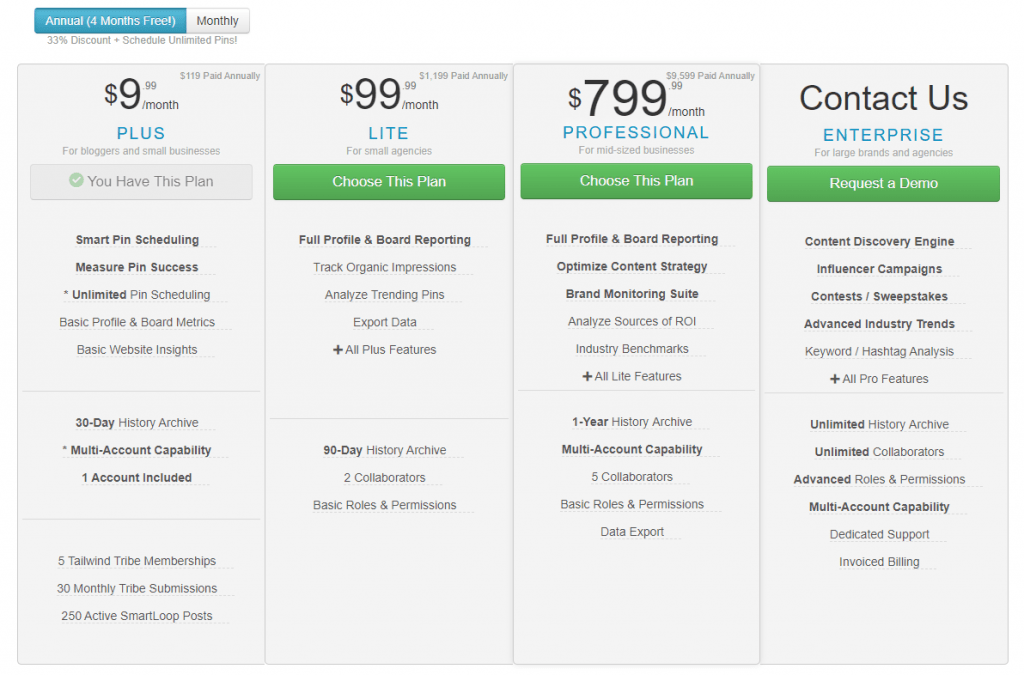
The platform offers both free and paid plans. A free plan is a good option for those just getting started who want to test out the service before making any purchases. With this option, you’re able to schedule 100 pins (with no time limit for posting) free of charge.
The site’s Plus plan offers a multitude of additional tools, including unlimited scheduled pins, for a minimal fee of 9.99/month annually (or $15 monthly). There are other paid plans available as well, depending on the size of your business and what you’re looking to get out of the application. Additionally, you can purchase extra add-ons for further unfettered access to some of the top tools available such as Tribes, SmartLoops, and more.
Explore Sundry Available Features
While some features may have limits based on the plan you purchase, here are some of the most effective tools available.
Save Time by Automating Posts Through Tailwind’s Scheduler
One of the most effective time-saving techniques on Tailwind is their smart scheduling tool. Tailwind analyzes your account and niche to determine optimal posting times for audience engagement. This allows you to go on one day and create all of your posts for the week, knowing that the scheduling tool will then post them at the best times. Plus, you can choose how many times a day you want to post, including choosing the amount of time between posts, and an option to shuffle up your queue to integrate different content into the mix.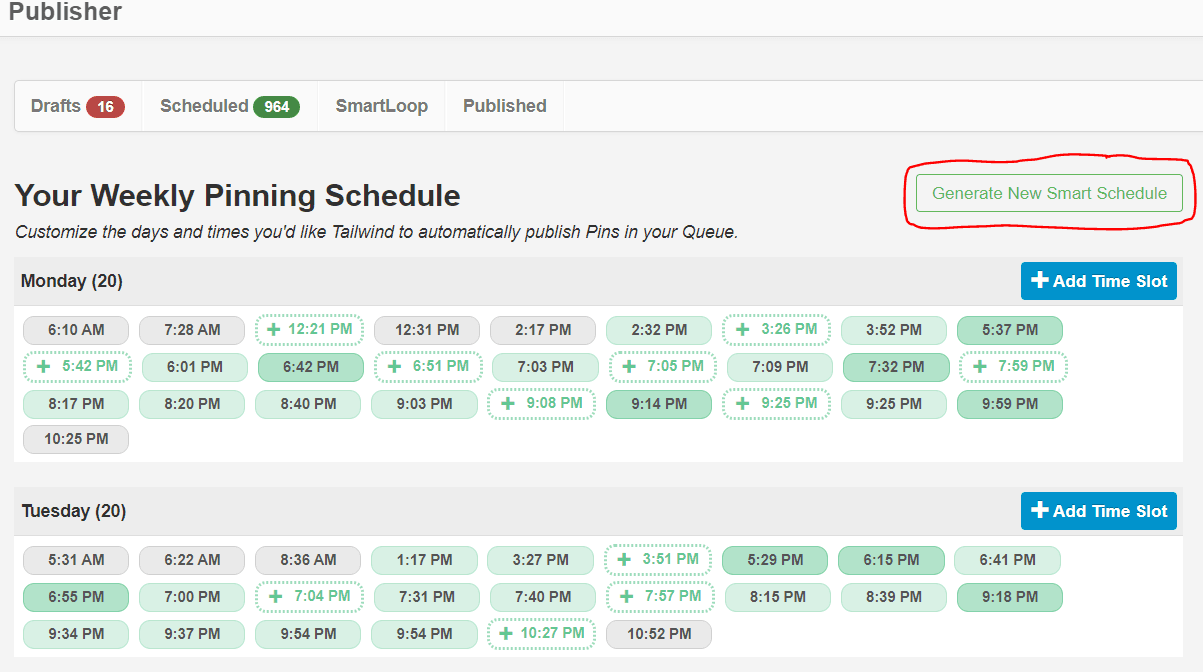
This feature is a massive help in the automation process; it helps you go from spending hours online finding the perfect pins to adding 20 top pins to your scheduler in less than 5 minutes. Plus, it spaces them out so you get the best engagement and don’t spam your followers.
The Browser Extension Allows you to Generate Posts From Different Pages
As aforementioned, getting the browser extension can significantly speed up the automation process. Once you’ve downloaded it, you’re able to post from the Tailwind site, Pinterest, or directly from your website. Just click on the extension, then add as many pins from the page as you want, all at once.
Next, choose which board you’d like the Pins to be posted to. Pinterest recommends that you save to the most relevant board first, and to no more than 10 boards total.
After you’ve selected your boards, check that all the pins you’re about to post have descriptions and add them if they don’t (remember that your site and Pinterest SEO must remain on point to get the maximum benefits out of Tailwind). One of the cool features of the browser extension is that when mass scheduling, it will let you know if you’ve ever posted an image before.
Once you have selected all of the images you want to schedule, small checkmarks will populate next to each. The checks are green, orange, and blue. Green checks mean you’ve never posted the image before, orange means you have, but not for a while, and blue means you’ve posted it recently. This feature is great for people who schedule multiple posts at once and lose track of what they’ve already shared.
Once you’ve completed these steps, click “Schedule Now” to add the pins to your auto-scheduler. If you exit the window before scheduling, you’ll find the posts saved to your Drafts page.
Following mass scheduling sessions, check out your intuitive planner to see everything ready to be pinned. As stated earlier, the planner gives you an option to shuffle content, so if you’ve added multiple similar images they won’t post consecutively.
Make sure the interval is at least five days if you’ve chosen to post an image to multiple boards. Also, check that most of your pins are set to go out on the most “active” days. Pinterest users tend to be most active on weekends, but be sure to check your individual insights for days and times corresponding to your target audience.
Post to Multiple Boards at Once with Pre-Saved Board lists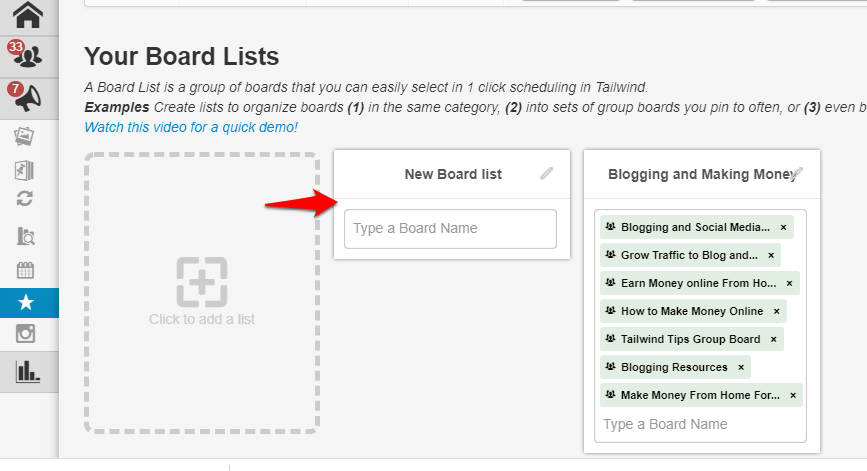
Another way to streamline your pinning process is by adding “Board Lists” to your scheduling tool. By adding this simple step, you can post a pin to multiple boards in just two clicks!
First, categorize your Board Lists under Publisher, and click “add new”. Then, choose relevant boards for a certain topic, give it a memorable name, and you’re done. Now, whenever you want to pin something on a given topic, just choose the corresponding board list and your post will go out on all the boards you have under that list!
Find Related Content Based on Your Favorites
Tailwind also works hard to discover related content for you to share. The site curates a selection of pins from your favorite blogs as an additional way to easily maximize your growth with top content.
Plus, More Helpful Features with Available Add-ons
While Tailwind has plenty of awesome features, depending on the plan you get, they can come with limits. Here are some of the platform’s most beneficial features, along with some add-ons if you decide they’re necessary for you.
Connect with Others in your Niche Community with Tailwind’s Tribes
Certainly one of the most popular features on the site is Tailwind Tribes; communities of Pinners joined by a common keyword or niche. If you purchase a Plus plan, you’ll have access to 5 tribe memberships and 30 submissions. These Tribes value “community over competition” and allow like-minded users to mutually benefit from maximum reach. An additional add-on is available if you find you love this tool and want to join more Tribes.
However, be mindful as most groups will have board rules which dictate the posting requirements; for example, most Tribes require that for every pin you post, you share at least one pin from another member. With Tribes, you can exponentially grow your reach while also reflecting the built-in accountability and transparency policies of the group onto your own business. Not to mention that you’ll have virtually unlimited access to loads of new, quality content specific to your niche.
Continuously Benefit from Your Best Performing Posts with SmartLoop
SmartLoop is another fantastic tool available for Tailwind users. With SmartLoop, you can more easily re-pin your best performing posts at the best times. All you have to do is monitor your analytics, choose your favorite high-performing posts, and add them to your loop. You will have the option to set the pin to year-round or seasonal, so it’ll appear when it’s most effective. Plus, once you’ve added it to the loop once, it’ll circulate indefinitely! This is one of the easiest ways to potentially grow your reach massively, continuously, with barely any effort required.
SmartLoop also offers an add-on, which lets Plus users double their allotted 250 active looped posts. Again, this feature is in the form of an add-on so you can purchase the additional posts only if needed.
Track Analytics to Gain New Insights and Measure the Growth of Your Campaign
Like any other valuable SEO tracking tool, Tailwind provides an in-depth analytics tracker. The analytics are there to measure the results of your campaign on the profile, pin, and board levels—including group boards. Tailwind’s analytics are extremely user-friendly but are integrated with Google for more in-depth analyses. Insights show what’s working, and which posts Pinners enjoy so you can gear more related content to them going forward. It will also highlight areas that need improvement, with detailed stats to tell you how to do it. 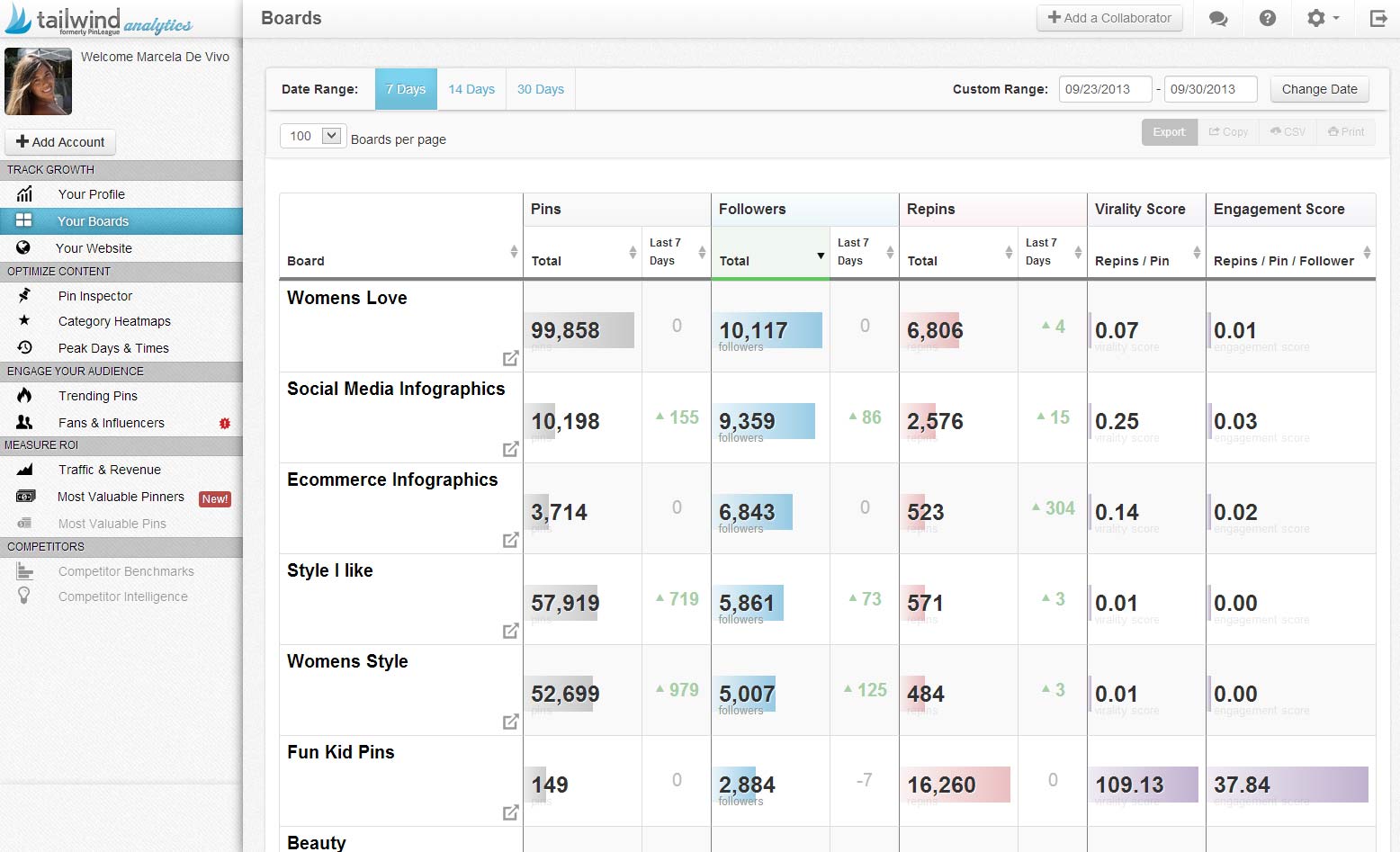
As with the other features, certain statistics will show more or less information depending on what plan you’ve chosen. Check out the Pricing page so you can determine exactly which plan is right for you. Some other insights you’ll be able to view with a more inclusive plan are:
Pinterest Profile Insights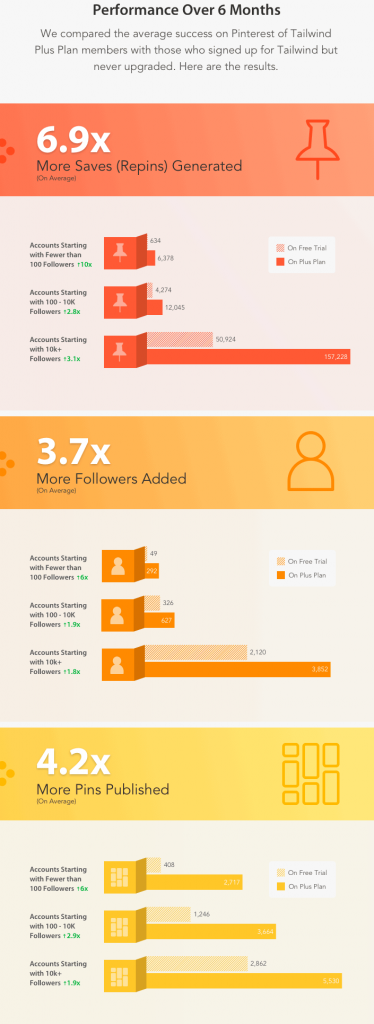
Which shows follower growth, pins added, repin growth, and comments added for the last 7 or 30 days.
Pinterest Board Insights
Show the number of pins and followers per board, plus the number of repins per board total, or for the last 7 or 30 days. This will also showcase the lifetime virality and engagement for each of your boards.
Pin Inspector
Displays all of the repins for each pin you’ve added to each board.
Website Insights
You will see the number of pins saved from your site, and how many visits you got from Pinterest.
These insights will also show you trending images from the last 30 days.
Organic Activity
This is where you’ll see the latest pins saved from your site. Tailwind also displays a word cloud of the most popular words in your pin descriptions. Organic activity will be a very helpful tool for future keyword research.
Referral Traffic and Revenue
Another display of 7 or 30-day graphs of visits, visitors, page views, and any revenue earned as a result.
Some other quick benefits of Plus plans include keyword and hashtag analyses, contests/sweepstakes, industry trends, influencer campaigns, brand monitoring, optimization of content strategy, benchmark vs competitors, and more.
Conclusion
Whether you opt for a paid or free plan, Tailwind remains one of the most effective Pinterest automation resources available. While Tribes help you grow your reach by grouping Pinners together to create mutually benefiting communities, SmartLoop and AutoScheduler are automating lengthy tasks and letting you schedule tons of posts at once, knowing they’ll go out at the best times, and giving you hours of extra free time each week.
You’ll also be getting access to a search engine tool that helps you find out what’s trending, and analytics that report which of your pins are performing the best. All of these tools and more encompass why we love using Tailwind for Pinterest so much. Try out the scheduling platform today to grow your reach and work wonders for improving your own Pinterest marketing campaign.